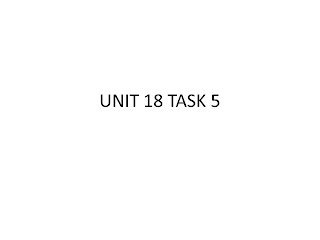Thursday, 13 December 2012
UNIT 43 TASK 2 (STORYBOARDS)
https://docs.google.com/open?id=0B2SJAfE33HGbRUVObEFNR2lZVU0
https://docs.google.com/open?id=0B2SJAfE33HGbcjBuZVZ0cGoyMG8
Friday, 30 November 2012
UNIT 18 P7
P7
|
PREDICTION
|
-Correctly fill out form
(Presence check)
|
Form correctly filled out and all information was correct. The form is then accepted into the data base and therefor added to the members table.
|
-Incorrectly filled form
(Age wrong)
|
Form will not be accepted and an error message shall appear with the underage message or the overage
|
-unfilled form
|
Form will not be accepted as there are too many null fields
|
-query
|
The Query will take all reviews and separated into a different report in they were created in certain months
|
- Macro’s
|
The Macro will create an error message when fields are left empty or if any of the critical data is left blank
|
-Age check
|
The DOB calculator will generate the persons age if the information is put correctly into the form
|
-username generator
|
The equalization used will take the first 3 letters of their Forename and the first 3 of the surname and the corresponding number after the last generated username.
|
-list check
|
A check on films that includes the film months and their respective genres
|
-input mask
|
Amount paid will be set to a default of 00.00 for easer use.
|
-format check
|
DOB is placed in short date format
|
Thursday, 29 November 2012
UNIT 43 TASK 1
UNIT 43 TASK 1
MULTIMEDIA: Multimedia is media and content that uses a combination of differentcontent
forms. This contrasts with media that use
only rudimentary computer displays such as text-only or traditional forms of
printed or hand-produced material.
-sound: I will be
using sound effects a lot in this project and I will use them in interactive
portions and generally to narrate for those who are blind.
-images: images
will be used on the most of the
parts of the project and will often have a narration and underlining subtitles
to accommodate for those suffering for a discipline
-video clips: several
clips will be used on the various parts and will make up at least a solid 50%
of the project from teachers views on the subjects and clips of what the child
will learn at Kingswood
BUSINESS
REQUIREMENTS: the requirements of the project will be to inform people that
the ‘’History’’ department is a critical part of a child’s education and to educate
people the benefits of the subject as well as promote a good educational
environment for a child to learn and also the school in general.
BUSINESS OBJECTIVES: the
objective of the project is to advertise the school to potential students and
their guardians and it particular the ‘’History’’ department and to make sure
that the informing of history being a critical subject in a child’s education
is achieved as well as to provide entertainment to the viewer.
TRAINING: the people who are viewing my project will
need to be computer literate as well as being able to understand how to use
dvd-roms and how to use the corresponding players.
AUDIENCE: the audience
of my project will be potential students of the Kingswood school so the
children’s will be about 10-11 years old (simple wording, lack of jargon and
more fluent video to keep attention). The project will also have to be viewed
by their parents and guardians who will be adults.
Tuesday, 20 November 2012
Wednesday, 14 November 2012
Thursday, 18 October 2012
Wednesday, 17 October 2012
Subscribe to:
Comments (Atom)